Disk Image Backup Guide
This is a walkthrough to help you create Disk Image backup.
Disk Image backups will deduplicate with other data existing inside your Storage Vault. For example, backing up Files and Folders and performing a Disk Image backup from the same hard drive will deduplicate, and provide you with a valuable storage savings.
If you are looking for technical information on the Disk Image backup type, please see this article: Disk Image Backup.
Use the following steps to create a Disk Image backup:
Add a new Protected Item, select the Disk Image backup type
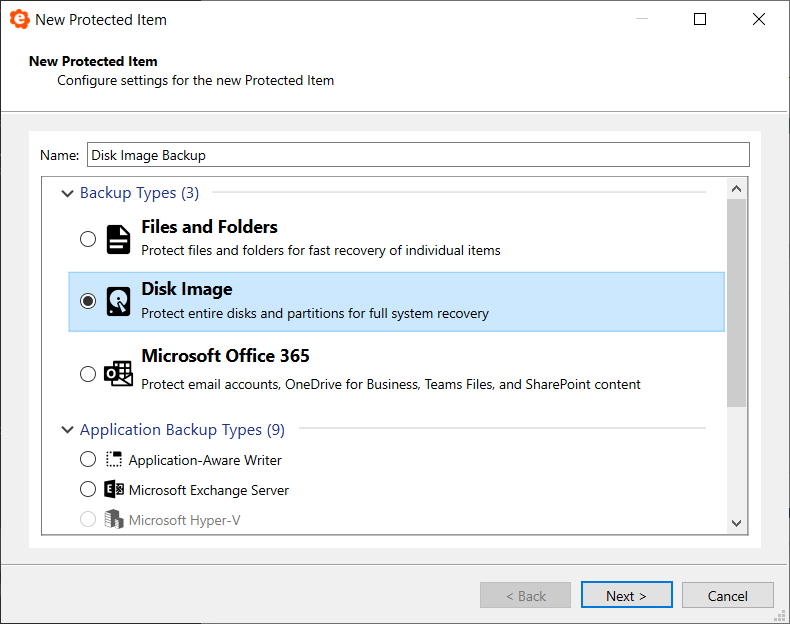
Note: You need to have purchased a backup plan that includes the Disk Image feature in order to create a Disk Image Protected Item.
Select the disk that will be included in the backup
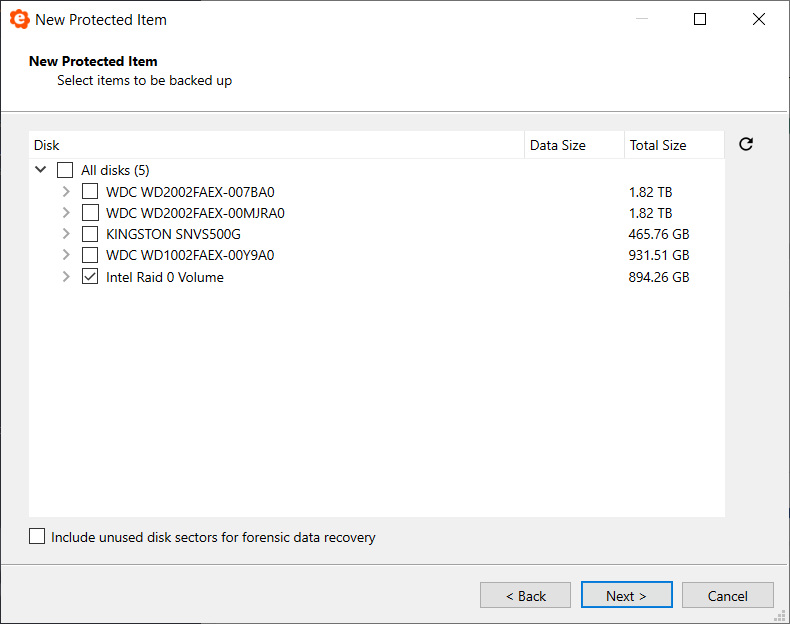
After creating a Disk Image backup, if any changes are made to the partition table of the selected disk, the disk ID may change and eazyBackup will not recognize the disk. You will receive a warning that the drive can no longer be found and you will need to reselect the drive and/or partitions.
Advanced Option: Include unused disk sectors for forensic data recovery
By default unused space from the disk will be excluded from the backup, enabling this option will include any non-indexed and marked-as-deleted files in the free space. This could be used for forensic data recovery, but keep in mind that it will lengthen the backup time.
Last updated